RTP
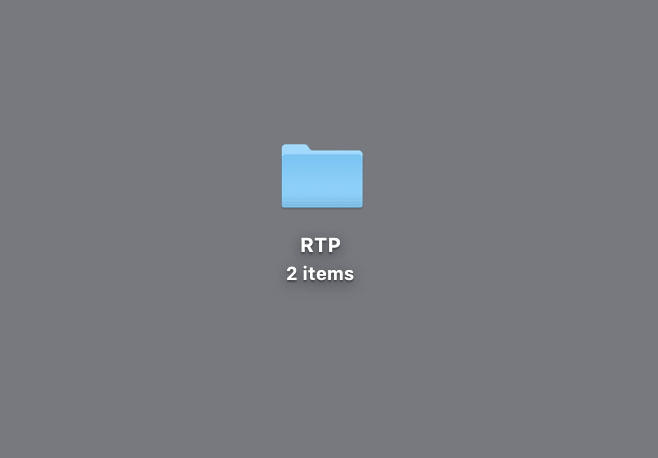
This is a post about digital file housekeeping, part of a series on how I work.
RTP or Ready To Print is a term I use to designate a digital file as final and ready to send to the inkjet printer I use. By this time I have worked on the RAW files in Lightroom and Photoshop (and possibly some plugins as well). Chances are, for the particular series or group of photographs, these finished files sit in a folder marked RTP.
As far as I know, this is my designation or naming convention, although it is seen frequently as I taught this for many years before I retired.
There are a few advantages to working this way. One is, I can return to the RTP file and print it exactly as I did years before. It is set up for the final print size as well, meaning that I can duplicate the print in exactly the same proportions years later. In sizing I never throw away pixels, always keeping the maximum amount of file size. RTPs also show the print in its cropped form, although I seldom crop.
The full folder often shows the series of photographs as I have exported them from Lightroom, ready for the final edit and sizing in Photoshop. Once that is done and I have sharpened them I do a "Save As" in PS into my RTP folder for that series.
If you are in the business of making photographs and selling your work, you must have a system in place where you can reproduce them. A common scenario is that an artist sells a photograph but doesn't replace it. They move on or made it years ago. Although reinterpreting earlier work can result in making better prints, the last thing you want is the inability to duplicate the original.
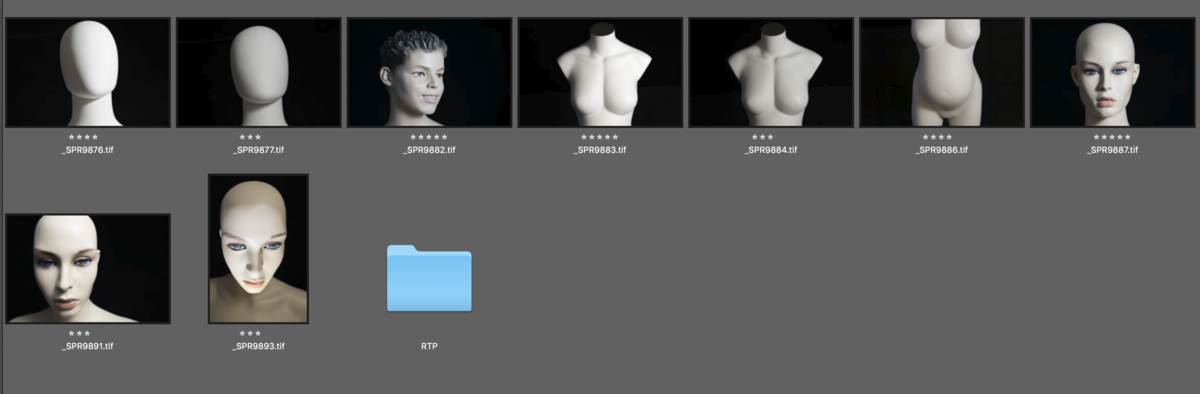
So, the RTP folder lives inside the overall folder for that particular project. Simple enough.
Do this. Think through how you keep your files organized. Are they filed by date, place, project or keyword? Can you access older files as needed? Have you got a system of naming and filing that allows easy access to your work? Can you reproduce your photographs if needed?
In my teaching, I would always tell intro photo students that the best time to get their act together is in the early days. If you've only shot a roll or two of film or a couple of hundred digital files, nothing could be easier to set than a naming and filing system. This gets progressively harder the more work you accrue.
Being a "pro" entails certain responsibilities. RTPs work for me.


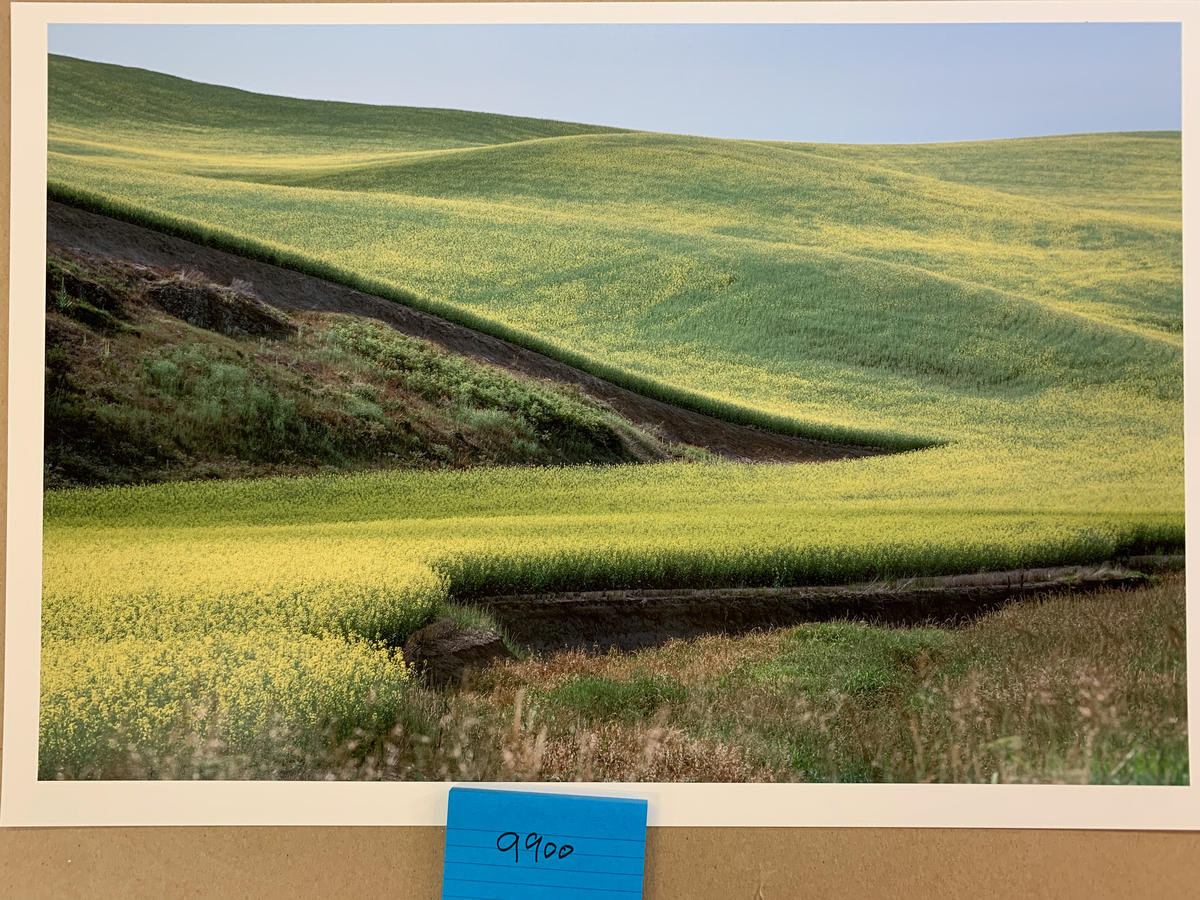
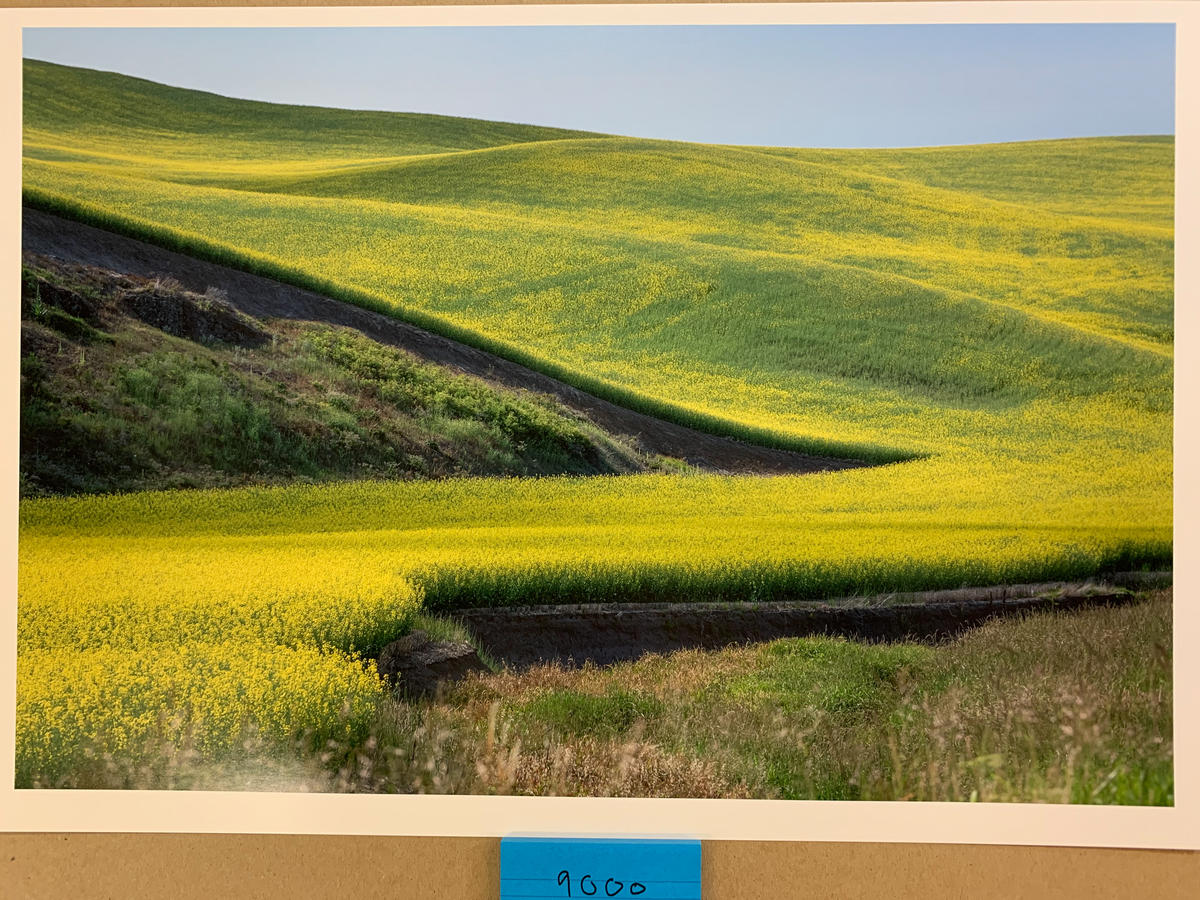






 Big, heavy and expensive, with a huge curved glass element in front that makes using filters difficult, the lens is very specialized as it only zooms 10 mm. I believe the wider the lens the greater the expertise needed. This lens is not for the faint of heart as things can go wrong very quickly.
Big, heavy and expensive, with a huge curved glass element in front that makes using filters difficult, the lens is very specialized as it only zooms 10 mm. I believe the wider the lens the greater the expertise needed. This lens is not for the faint of heart as things can go wrong very quickly.










